How to Log In to the HOA Website
On March 31, 2019, the PebbleCreek HOA website underwent a complete facelift and added a new layer of security. That security required that we delete the logins and passwords that were used prior to that date and implement a new login process based on member numbers.
Site location
The HOA website can be found at pebblecreekhoa.org. If you have an old, temporary location stuck in your browser or your password saver, you may find yourself at a page for Robson Ranch. You will not be able to log in unless you type in pebblecreekhoa.org.

Login Page
In the upper right corner of the website’s home page (if you are on a laptop or desktop computer) or at the bottom of the screen (if you are on a tablet or smart phone) you will see “Member Login”. Click Member Login to go to the Login Page.
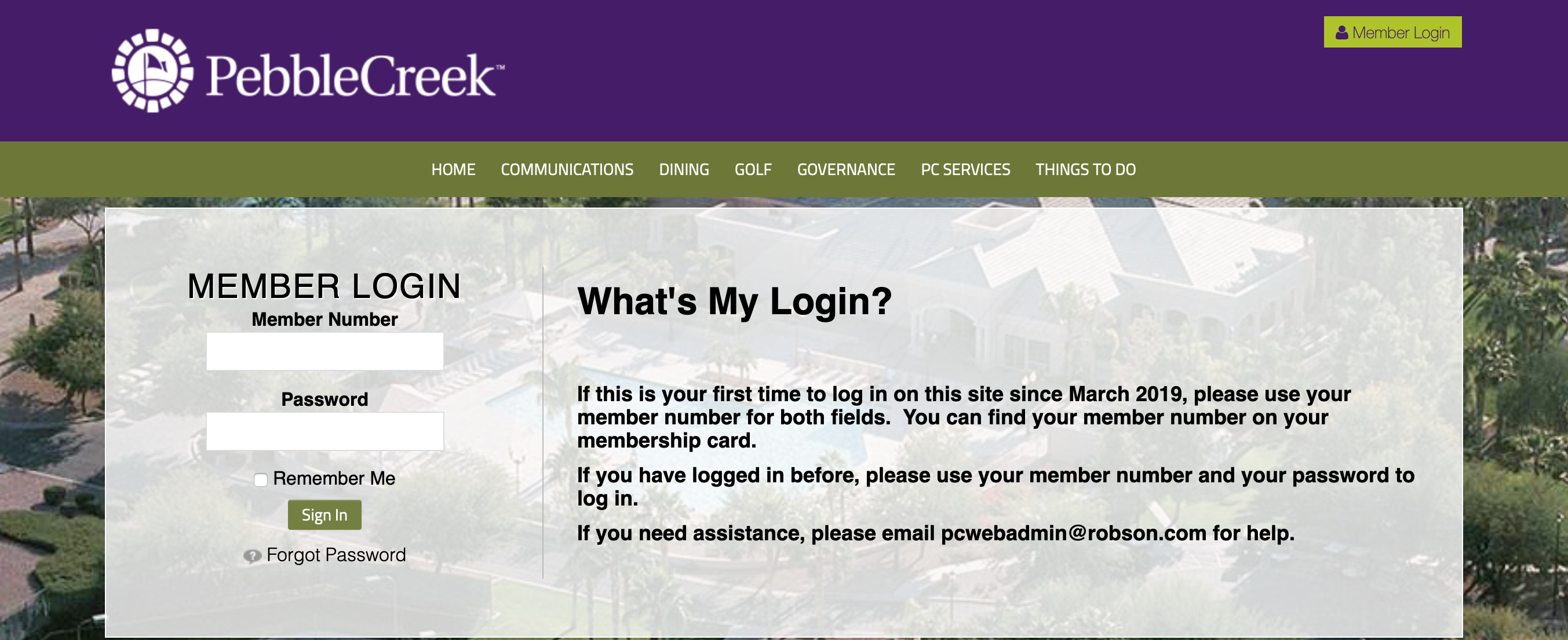
Member Number
In 2017, all existing homeowners were assigned a new member number. Many homeowners also received new membership cards that contained this number. The member number is an eight-digit number beginning with 10. The member number is also found on billing statements for member charges from the restaurants, fitness, and golf. If you do not have your member number available, you can write pcwebadmin@robson.com and we will look it up for you.
Password
The very first time you access the HOA website after March 31, 2019, you will put your member number in the Password box on the Login Page. When you log in with your member number in both the Member Number box and the Password box, the first thing you will see is a request to set a new password. When you have done this, you will be asked to choose and answer a security question. After that you are logged in. Please write down your password so that you can find it again if you don’t visit the website frequently.
Both your password and your security answer are case sensitive, punctuation sensitive, and space sensitive. They must be entered the same way every time.
The next time and every time after that, when you log in you will need to use your Member Number in the first box and the password you created in the second box.
If you don’t want to enter your member number and password every time you visit the website, your browser will most likely have a way to save that information for you. The Remember Me box on the Login Page will only keep you logged in if you close the window and keep the computer/device running, but not if you log out or turn off the computer/device.
If you are having problems logging in
-
Check to make sure you are going to pebblecreekhoa.org.
-
Check to make sure you are using an 8-digit member number that begins with 10. If you have an old card (pre-2017), you need to have it replaced by visiting either clubhouse front desk.
-
If you enter your member number in the password box and then receive an error message that says “Authentication failed. Please try again.”, you have most likely already set up a password. You can recover that password by clicking “Forgot Password”, then entering your member number on the next page. You will be asked to enter the text you see in the gray box into the white box labeled Text Verification. If you can’t read the text in the grey box, click the two small green arrows to get another set of text. Then click “Next.” On the next screen, you will be asked for the answer to your security question – the answer you provided when you set your password. Both your password and your security answer are case-sensitive and punctuation-sensitive.
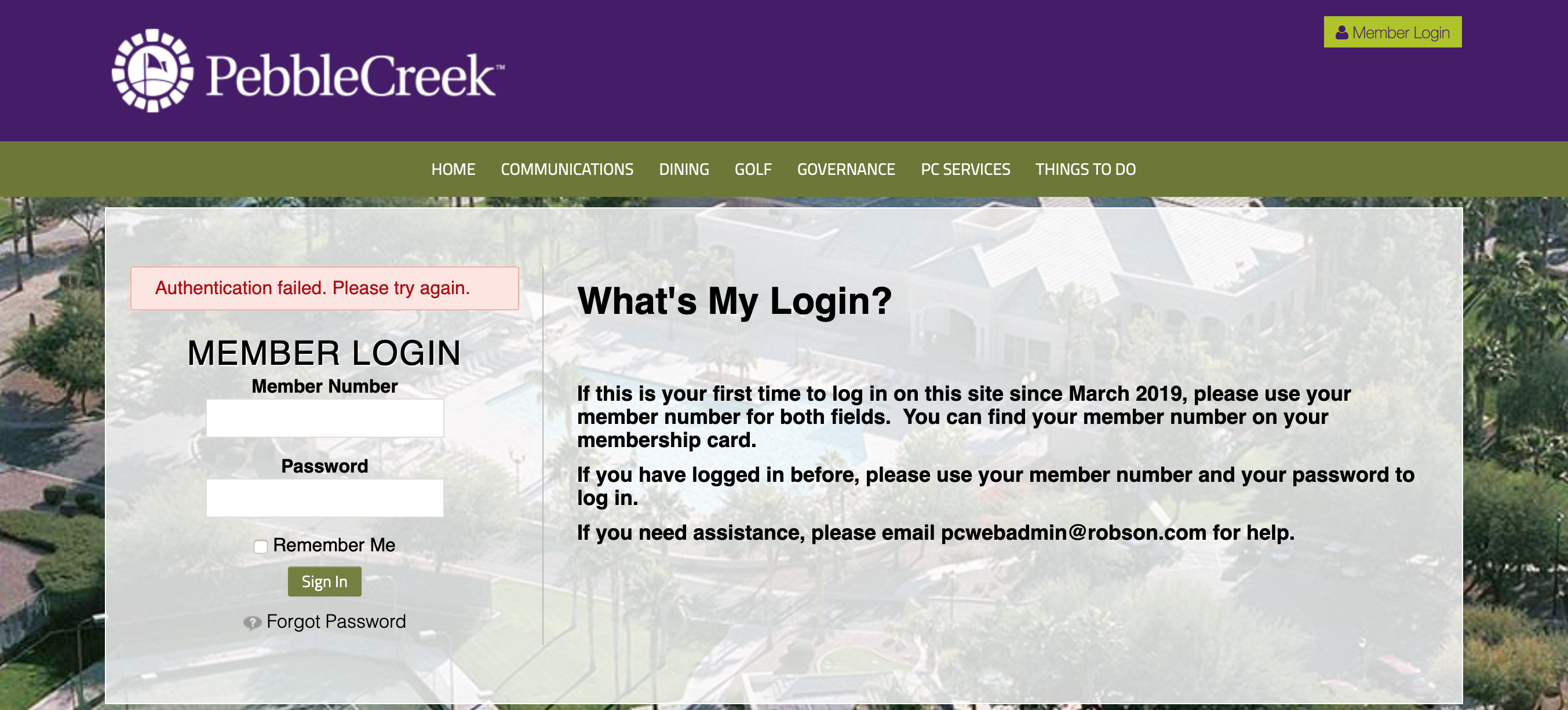
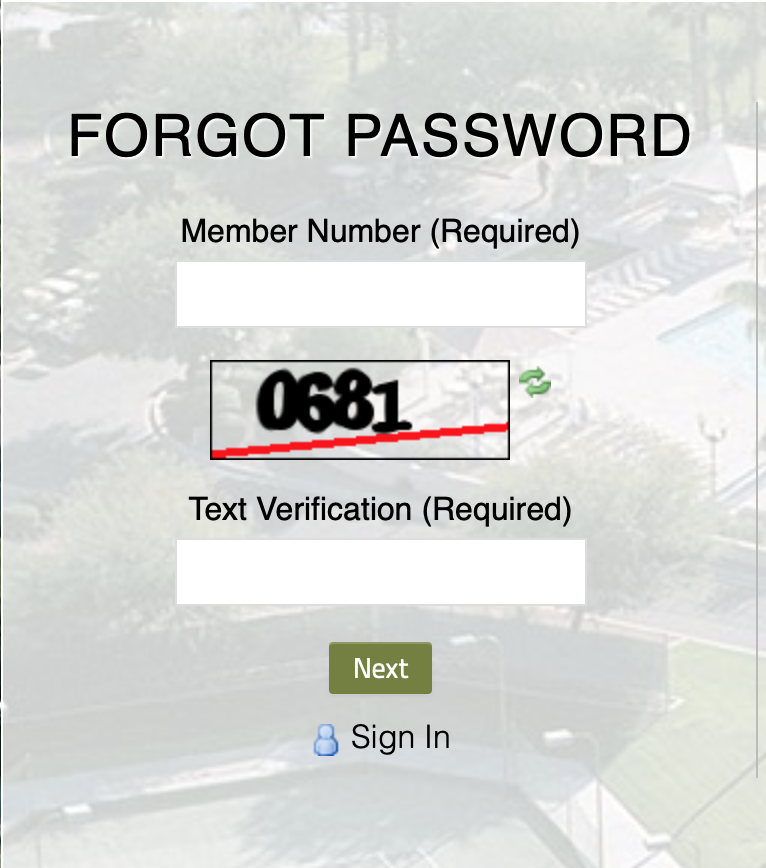
-
If your security answer fails, it is likely that you are not using the same capitalization and/or punctuation that you did when you set the answer. For example, Saint Louis, St. Louis, st louis, and St. Louis, MO are not seen as the same by the computer. It wants the very same answer you gave it the first time and it cannot interpret any other answer.
-
If you get a message that you have no email address on file, you need to provide an email address to either front desk or to pcwebadmin@robson.com. If there is no email on file, you aren’t able to receive the password reset instructions by email, so you get an error message.
-
If your login goes well, but you find yourself in the account of a former partner, spouse, or other person who has shared your home, it is likely that your member number has been changed and you weren’t notified or missed the notification. Please stop by the front desk of either clubhouse to order a new membership card with your new number.
-
If you change devices to view the website, you do not need to set up your website account again. In fact, you will receive an Authentication Failed message if you try. Once your website account is set up, you may use your member number and password to access the website on any computer, tablet, or smart phone.
-
What if you still need help? Send an email to pcwebadmin@robson.com and let us know your name, PebbleCreek address, and what help you need. If you go by a nickname, please let us know your legal name, since that is how the HOA records are kept.